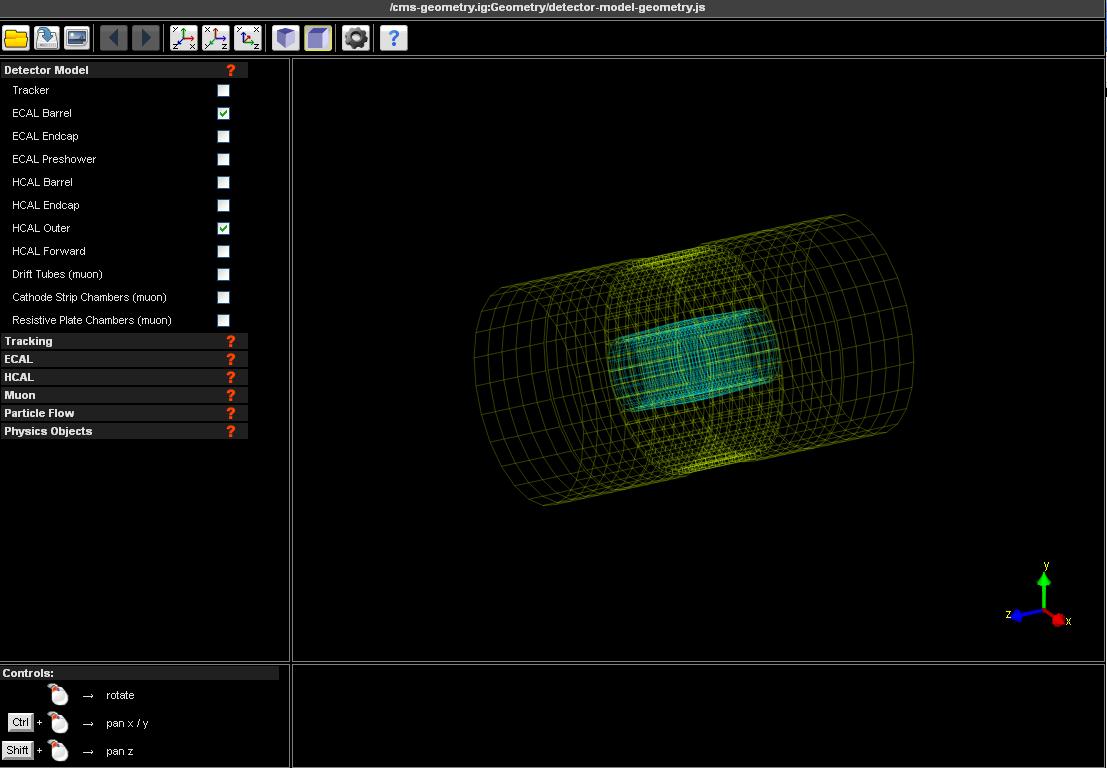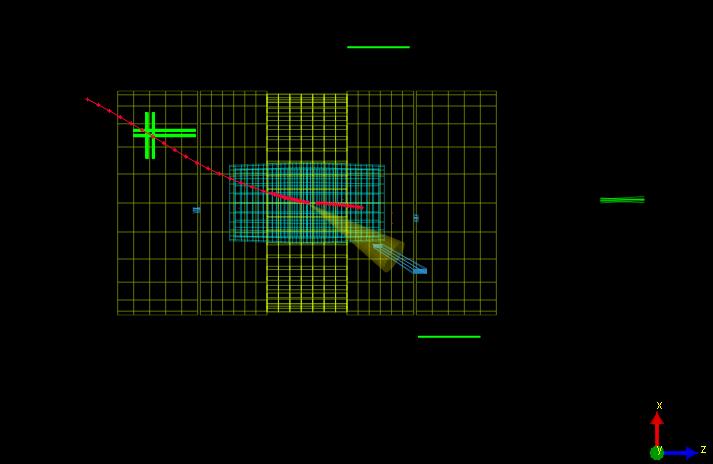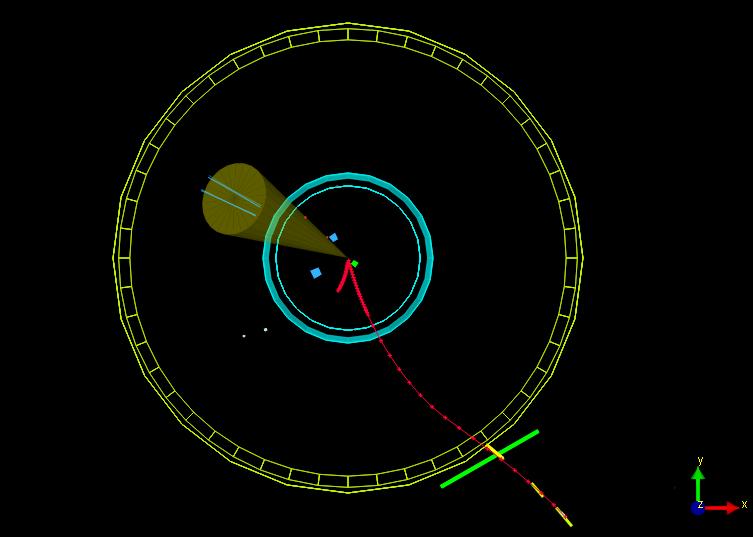Let's go!
Physicists look at CMS particle collisions in single event displays to see what happened or in histograms of multiple events that reveal
statistical properties such as mass. An event display is a complicated "snap shot" for which physicists say, "This is a candidate J/Ψ
decay or a candidate Z decay or . . . ." This is their claim. They discuss the evidence with other physicists and explain their reasoning.
Now you can be the physicist.
First you need to learn to use the event display. This
event display screencast will help you get started.
Let's start the online event display:
- Open iSpy-online at
http://www18.i2u2.org/elab/cms/event-display.
Part of the "Detector Model" will be visible once the display loads: you will see "ECAL Barrel" and "HCAL Outer." Note that
these are checked in the list to the left.
- Choose the "folder" icon at the top left of the display. A window will open.
- In the window, under "Files," you will see: jpsi, simulation, cms-geometry.ig.
- If you are doing the J/Ψ masterclass exercise, select "jpsi." You will see 2 dots (..) and, beneath that, a list of
J/Ψ data sets. Choose a data set. (Choosing ".." will bring you back to the previous menu.)
- If you are following the W/Z path, choose "simulation" and then "Zmumu_Wmunu_mixed.ig."
- A set of events will appear under "Events." Choose the first that you have not done.
- Choose the "Load" button at the bottom right of the window. The window will go away. The display of the event will load. You will see that the following boxes are now checked on the list to the left:
- ECAL Barrel
- HCAL Outer
- Electron Tracks (GSF)
- ECAL/Barrel Rec. Hits
- ECAL/Endcap Rec. Hits
- HCAL/Barrel Rec. Hits
- HCAL/Endcap Rec. Hits
- DT Rec. Hits
- Tracker Muons (Reco)
- Global Muons (Reco)
- Calorimeter Energy Towers
- Jets
- You may change the view you have just rendered to help you understand the event. You can:
- Take out or add display objects on the left list by unchecking or checking boxes.
- Snap to x-y, z-x, or z-y views with the buttons on the upper bar.
- Rotate the image by left-clicking your mouse and moving your cursor over the display.
- Move the display by pressing Ctrl, left-clicking your mouse, and moving the cursor over the display.
- Zoom by pressing Shift, left-clicking your mouse, and moving the cursor over the display.
- Go to the
J/Ψ Scenario or the
W and Z Scenario to continue.
Resources
For Physicists and Teachers
The CMS Masterclass exercises uses an online event display. There are two exercises:
We recommended that students have at least three hours of preparation at school before attending the daylong masterclass at the university
or research laboratory where they work under the mentorship of particle physicists, as described in the
International Particle Physics Masterclasses website. Evaluative data
from the U.S. Masterclasses show that prepared students learn more and have higher rates of
satisfaction that those who are unprepared.
Detailed information for on preparing for and running a masterclass can be found in the
Masterclass Library Mentors and Teachers section.
Computer Set-up
The CMS Masterclass exercise runs completely online (no downloads) from a server at Argonne National Laboratory near Chicago. It is platform independent but does not currenly run on Internet Explorer; recommended internet browsers are:
Students and teachers can learn about features of the exercise at:
Feedback
Please send questions or comments to:
|
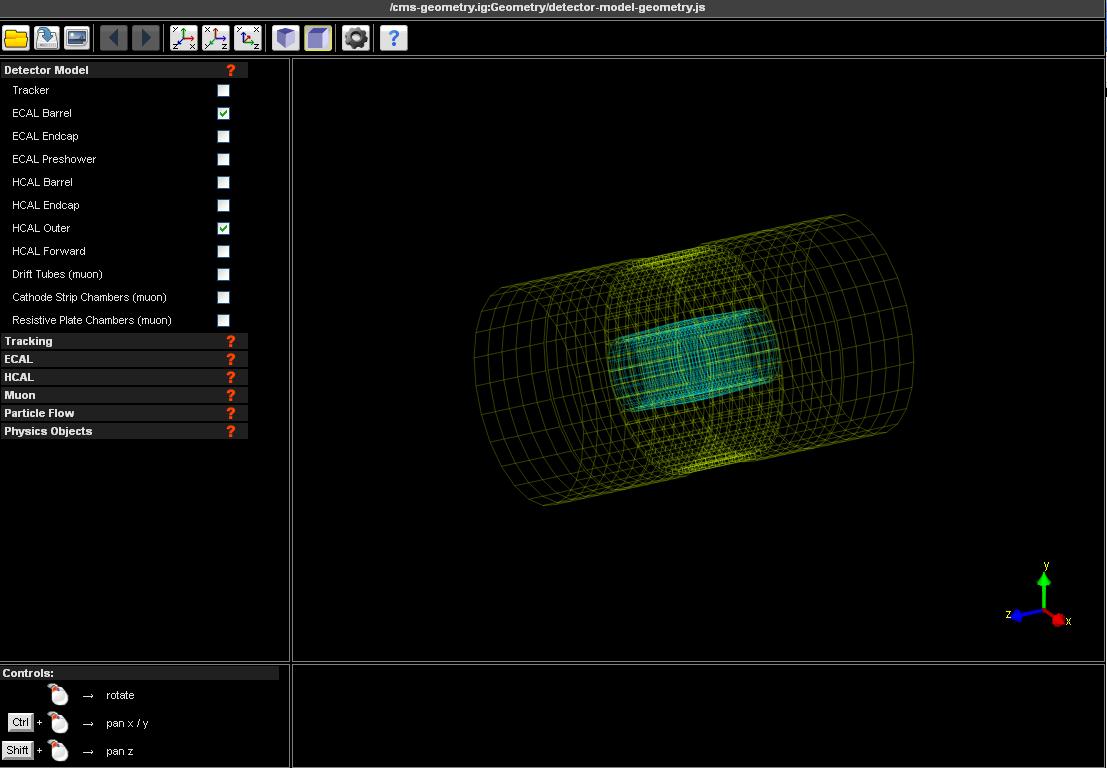
Event Display as it appears when first opened

Choosing a J/Ψ event
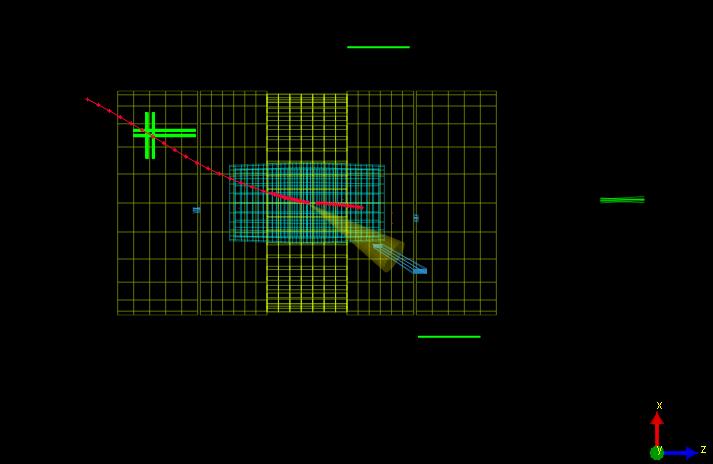
Event in x-z view
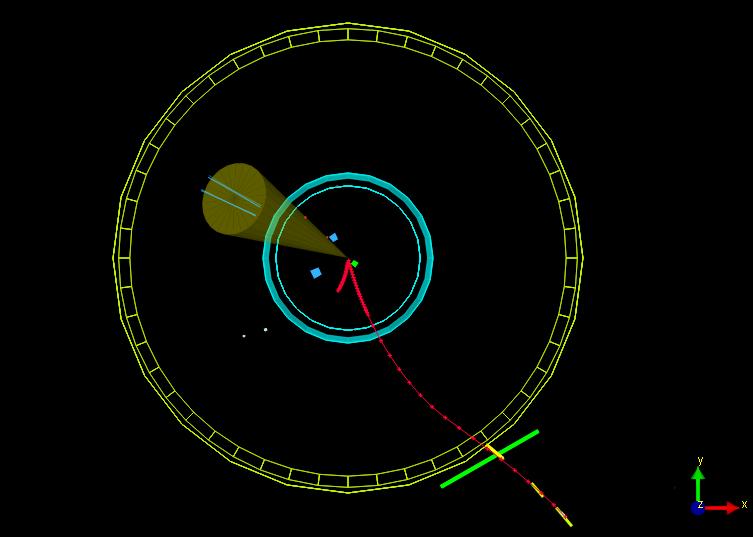
Event in x-y view, zoomed, with all CSC, RPC, and DT hits turned on.
|